Editor's review
DWG to PDF converter is a batch conversion utility to convert DWG to PDF and DXF to PDF files without use of any CAD tool. It is a simple and easy to use utility, it supports almost all versions of DWG/DXF files such as R2.5/2.6, R9, R10, R12, R13, R14, R2000/2002, R2004/2005/2006, 2007, 2008, 2009 formats.
Features: This batch conversion utility is used to convert industry standard DWG or DXF files to PDF documents individually or in a batch. Application allows you to select files from folder to add for conversion, add folder (filters DWG and DXF files from the selected folder). It has an option to include subdirectories of selected folder just by clicking checkbox options. All files available in subdirectories are included for conversion.
Utility provides various options such as selections of output sizes and color of the drawings, SHX and XRef directories, output layout in paper space or model space, line width selections and PDF properties. The author, title, subject and keywords can be specified under these PDF properties options. Under pen width option either default or custom widths of 1 to 100 can be chosen. SHX fonts and the cross-reference directories are specified in the SHX and XRef options. PDF document sizes, standard or custom as well as margins are specified under the output size and color options. Besides output color you can choose a background color too. PDF document quality and whether one PDF per layout or single document for the drawing can be specified. Using command line utility you can convert single file or folder. Write command and pass the parameter as Infolder, outfolder, InSubfolder and convertType to convert files.
Overall: Utility is very user friendly to convert DWG/DXF to PDF format without copy of AutoCAD.


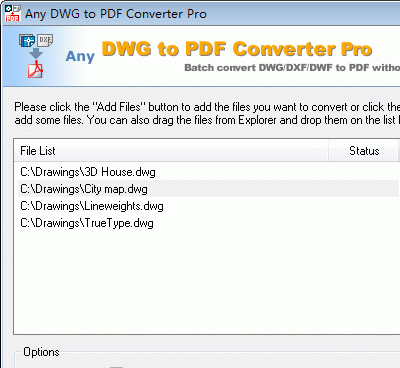
User comments